
Tooltester is supported by readers like yourself. We may earn an affiliate commission when you purchase through our links, which enables us to offer our research for free. Learn more about our methodology here.
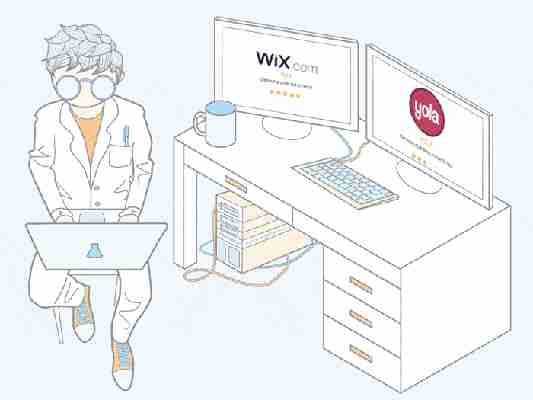
Quick Breakdown: Best Website Builders
Use Case Site Builder Free plan Paid plans Best website builder for freelance and small business Wix Yes From $14/month Best free website builder Webnode Yes From $3.90/month Best for small online stores Wix Yes From $23/month Best for medium to large online stores Shopify No From $26/month Best website builder for beginners Jimdo Yes From $9/month Best website builder for blogging and podcasting Squarespace No From $12/month Best website builder for photographers, artists and bands Wix Yes From $14/month Best website builder for SEO Wix / Yes From $14 (Wix) or $6.99 (Dreamhost)/month Best website builder for designers Webflow Yes From $16/month Cheapest website builder (with use of own domain) Webnode Yes From $3.90/month
Who wrote this guide?
Hi, I am Robert Brandl and have been testing website builders for more than a decade. Back in 2009 I wanted to create a simple website, mainly to share photos and post articles. But back then, this was very hard if you didn’t know how to code.
Eventually, this need for an easy-to-use website tool led me to find my first no-code website builder, which was Weebly. This discovery made me start Tooltester, to help beginners just like you create your own website.
For a very long time, we even used the Webnode website builder to run this site and publish our content. But when it grew to more than 200,000 monthly visitors and 7 different languages – bigger than any website builder could support – we made the switch to WordPress.
Our team of researchers has since grown to a team of 5 digital experts, who are happy to help you along the way – just leave a comment if you have any questions!
Tip #1: Have you already checked out our Smart Finder Tool? Simply answer 5 questions and we’ll show you which site builder best fits for your project! Give it a try.
What kinds of sites can be created with a website builder?
The great thing about website builders is that they offer templates for a range of different industries (check out these templates by Wix, for example). You pick the one you like and just add your own text and images. You don’t have to start from a blank slate, which makes it super easy to achieve impressive results in no time.
Website builders are perfect for small businesses, portfolios, photographers, online stores, restaurants, and hotels, as well as clubs and associations.
In contrast, sites that require a database (real-estate listings, job boards) aren’t so easy to create. They require a different tool and more time. Your best bet in this case: WordPress or Webflow.
And since we get this question frequently: No, hypercomplex sites like Airbnb, eBay, or Facebook are completely out of reach. You’ll need to hire a development team to build a website like that.
If you’re looking to sell digital downloads, specifically, then check out this complete guide.
And take a look at this guide if you’re looking for a dedicated landing page builder.
Tip #2: The ranking table on this page shows the best website builders. Please visit our dedicated research if you’re looking for the best ecommerce website builder (Shopify, WooCommerce etc.) or for detailed information on WordPress.
So which are the best website builders, and which ones should you avoid?
Find your favorite in our website builder ranking table
To help you navigate the table more easily, I added a color code for you:
Green: Excellent product
Yellow: Good product with some flaws
Red: It’s a ‘no’ from us
A quick note about the prices you see here: they are usually charged yearly.
Tip #3: You can also compare all website builders conveniently side-by-side! Go to our comparison tool.
A buyer’s guide to finding your favorite website builder
Now that you’ve seen our ranking table you might still be left wondering how to actually choose the best website builder for your specific project.
Check out our website to find all of our reviews: ... How to Find the Best Website Builder (2019)? 2018-08-13T08:25:46.000Z
Here’s the good news: choosing a website builder is relatively risk-free nowadays. However, there are a couple of things that you should be looking into before deciding:
Free Trial : Make sure you can try the site builder for free. Most providers offer free plans (with some limitations) or at least a money-back guarantee policy. Personally, I’d avoid site builders that require your credit card details for a trial as this is not very common in the industry.
: Make sure you can try the site builder for free. Most providers offer free plans (with some limitations) or at least a money-back guarantee policy. Personally, I’d avoid site builders that require your credit card details for a trial as this is not very common in the industry. Support : Check which kind of support the website builder offers (e.g. phone, chat, forums, etc.). It’s worth testing the support before you commit to a paid plan.
: Check which kind of support the website builder offers (e.g. phone, chat, forums, etc.). It’s worth testing the support before you commit to a paid plan. Price : This can be tricky to figure out as offers are sometimes confusing. However, in all our website builder reviews, you’ll find clear details of the pricing plans and extra costs (e.g. domain name) for each provider.
: This can be tricky to figure out as offers are sometimes confusing. However, in all our website builder reviews, you’ll find clear details of the pricing plans and extra costs (e.g. domain name) for each provider. Features : Obviously each project will have different needs. But here are some of the common things you may be looking for: a decent blogging system , customizable SEO options , mobile-friendly designs , a shopping cart , decent image galleries , possibility to password-protect pages or having registered users.
: Obviously each project will have different needs. But here are some of the common things you may be looking for: a decent , customizable , , a , decent , possibility to or having registered users. Domain name : You should be able to connect domain names purchased elsewhere, even if you can register a new domain with the web builder directly.
: You should be able to connect domain names purchased elsewhere, even if you can register a new domain with the web builder directly. Email accounts : if you’re using your website for business you will want an email address with your domain name instead of Further down we lay out some handy tips regarding email addresses.
: if you’re using your website for business you will want an email address with your domain name instead of Further down we lay out some handy tips regarding email addresses. Cancellation policy: usually there is a free plan to try the site builder, a 14-days money-back guarantee, or even both. If that’s not the case, you should be slightly suspicious. Cancellations by phone only are another no-go we will call out.
Tip #4: Interested in video tutorials to create your website? You’re in luck! Currently, we have a Squarespace tutorial and another one for Wix.
The best website builders – our detailed study
Let’s now take a more detailed look at our research. These are the best (and worst) website builders:
1. Wix
Websites like No Other
To try Wix for free, click here: Find a more detailed Wix review here: ... Wix Review: A good choice for creating a website in 2019? 2018-08-21T13:47:34.000Z
With an incredible 200m users, Wix is certainly the biggest website builder out there. It started out as a Flash-based platform originally. That’s why you may sometimes still hear old rumors of Wix not being able to rank well in search engines (which you can safely ignore). Today they are the most flexible website creator out there.
Their development speed is breathtaking, which also makes them the best website builder in our table. Hardly a month passes without Wix announcing a major new feature. Among them: Wix Bookings, a convenient self-service appointment booking system for your clients; and Wix Restaurants, a (commission-free) add-on that lets your customers book tables, order food from you and check out your menus.
They even offer their very own suite of marketing and business tools, Ascend by Wix, which includes a CRM, email marketing, automations, invoice generator and video maker (amongst other handy features).
Thanks to Wix ADI, absolute beginners can now use a guided website creation assistant to build an online presence in no time. And for those with more experience, powerful tools such as Editor X and Velo by Wix can give you greater control in developing fully-responsive, interaction-driven sites.
What we like: their eye for design. One of the biggest advantages is that there are hundreds of well-designed templates that you can use for free. Adapting them to your needs is super straightforward. And then there is the huge range of features: thanks to their App Market you can easily add new features to your website (e.g. a newsletter subscription form, an events calendar, a forum, etc.). We’re especially big fans of their Members Area feature, which allows site members to log in and manage orders, payments, bookings and more. They’re also constantly improving the online store, which is a great option for smaller stores.
What they should improve: it’s not the best site builder to create larger websites of, say, 30+ pages. The navigation isn’t very deep and doesn’t allow for very complex structures. Also, it’s not possible to simply switch to an entirely new theme if you get bored of your existing one (other drag and drop website builders make this easier). Although their templates look great, many rely on heavy use of animations and media (e.g. images and videos), which can have an impact on loading speed (particularly on mobile devices). You’re also limited in what you can optimize yourself (compared to a CMS like WordPress). It’s something to keep in mind if search traffic is important to your site.
Free Trial:
Detailed Wix review
2. Squarespace
Great for Blogging
Squarespace has been around since 2003 and speaks of “millions” of websites created on their platform. With a market share similar to Wix’s, it’s one of the undeniable big players in the website builder market. It’s hard not to like the clean design of their website and the powerful aesthetics. The question is, though, whether their product is just as good as their self-marketing.
To begin with, it’s not cheap: their lowest no-frills plan starts at $12 per month, and it’s one of the few website builders to not offer a free version. Squarespace’s claim to fame is to offer one of the best blog functions of all website builders, second only to WordPress. And as of recently, they are increasingly pushing their online store. So what else do you get?
A big draw card is the ability to choose from their numerous, and admittedly, beautiful themes. They are all tablet and smartphone-compatible and feature different types of photo galleries.
Notable add-on features include Member Areas, a scheduling tool for managing bookings, and email marketing. With regard to SEO, Squarespace recently improved their features so that you can now customize all relevant areas (page titles, descriptions, etc.).
What we like: the designs are brilliant and also pretty flexible, letting you build out your site using prebuilt sections. We’ve also had pretty positive experiences with their support. Squarespace is also THE website builder to start a blog. No other site builder offers such sophisticated blogging capabilities, with features including commenting, multiple authors, Google AMP, and even the ability to host podcasts.
What they should improve: There is no backup and restore feature, which is a bit disappointing. It’s not the easiest drag and drop website builder to use, other alternatives are better suited for beginners. Finally, when we tested their page speed (also an important SEO factor), it wasn’t exactly impressive. A larger selection for external applications would be desirable as well (something comparable to Wix App Market).
Free trial:
Detailed Squarespace review
3. Weebly
Unmatched Ease-of-Use
Check out our Weebly review and compare it with other website builders: Try Weebly for free: ... Weebly Review: Pros and Cons of the Website Builder (Version 4) 2016-09-29T10:54:27.000Z
Weebly is one of our all-time favorites and it’s not hard to see why. The ease of use of their website editor is still unmatched, probably the easiest website builder. No wonder 40m websites have been created through their platform already.
The features just makes sense – their membership area and the online store being two good examples (sidenote: they also market the ecommerce store under the name Square Online). Their content management system is laid out to support rather large websites as we know of Weebly websites that easily count more than 150 pages. Best of all, you’re not constrained by any storage or bandwidth limits in their paid plans.
The Weebly Professional plan at $12 per month includes a site search feature as well as video and audio players, allowing you to stream media directly from your site. All in all, Weebly is a solid choice.
What we like: their themes are not only stylish but also responsive, adapting perfectly to mobile devices such as tablets and smartphones. They have a clever page template system, allowing you to further customize it to your needs. Through the App Center you can add a wide range of extra functionality made by Weebly and third parties. Ecommerce is included in all plans.
What they should improve: while the App Center is great, you won’t find as many apps as in Wix’s App Market. Also, Weebly is not a great choice for a multilingual website. Unfortunately, there has been hardly any development since they were acquired by Square – that’s a real shame! Finally, we also found their support a little slow to respond, with responses not being overly helpful.
Free trial:
Detailed Weebly review
4. Webnode
The Polyglot Website Tool
Although not as popular as other tools like Weebly or Wix, it is still one of the most globally used website builders – especially among European users. Webnode is a hit and miss: some features are really advanced and almost unique in the industry, but it also lacks some basic functionality that can be a no-go for some.
A free domain name for most of their plans is included for the first year. On top of that, some tiers also come with custom email accounts (e.g. for free. They are also a very popular free website builder.
What we like: The most exciting feature about Webnode is that they offer an easy way to create multilingual sites; very few website builders have a feature like that. We also like their designs, which are modern and responsive – so they automatically look good on all devices. Their SEO features are also solid and have everything that most sites will need. Plus, being able to add 2 sub-levels of navigation to your menu is a useful feature that not even better-known website builders offer.
What they should improve: Their blogging system is missing some key features like tags or a native commenting system. If you are looking to create an online store, look elsewhere – their solution is pretty basic. Unlike Wix or Weebly they don’t have an app store; these can be really convenient as they let you install extensions that enhance your site’s capabilities.
Free trial:
Detailed Webnode review
5. Jimdo
Solid All-Round Package for Beginners
Jimdo is a German website creator with more than 20m websites to its name. Ease of use is also their credo. That’s why they introduced Jimdo Dolphin (“no coding required”), a new system that promises a working website in only 3 minutes. Surprisingly, it’s true! It’s ideal for small local businesses that already have some information online on Google Maps and Instagram, for example. Jimdo will then just pull the information and create the website for you.
All you need to do is to adjust your layout, colors, and add some more copy to it. From all the website builders we have tested, Jimdo will definitely get your website created the fasted.
It’s a solid website creation suite accompanied by a basic online store. All their templates are fully responsive and display well on desktop and mobile devices. They also have the Jimdo Creator, which is their classic editor that includes some basic coding features.
What we like: Jimdo is really the fastest way to create a small, good-looking business site. Since they are offering a free plan you can easily try it out and won’t have wasted much time even if you don’t like the end result. Adding a basic online store is just as easy albeit it’s very limited.
What they should improve: they lack many features compared to website builders like Wix and Squarespace. Most importantly, there is no blogging feature or way to password-protect any of your pages. Their templates could be more flexible, the online store should boast more features and a marketplace for apps (external add-ons) would be really desirable.
Free trial:
Detailed Jimdo review
6. IONOS – MyWebsite
Websites for businesses
The MyWebsite builder from German internet giant IONOS by 1&1 is aimed primarily at businesses. With that target market in mind, very useful features like the online business card and industry-specific templates have been built into the redesigned editor.
It’s easy enough to create a website with a modern-looking website design by dragging all the elements like text and images and dropping them where you’d like them to appear – it’s as simple as that! What’s also great: all designs can be optimized for tablets and smartphones.
Another highlight is the option to share updates with specific groups of people. For example, you can set it up so that only visitors based in New York or Boston (for example) get notified about a special discount.
Moreover, IONOS offers their own hosting services, e.g. WordPress hosting, which we also tested.
What we like: It’s so straightforward to add your website in multiple languages! Hardly any of the other providers offer this (Webnode and Site123 being the exception). It’s also a bonus that you get a free domain and email address included as well as access to the customer support hotline and live chat. Another special perk is that you are assigned a single point of contact when you first sign up, so you’re all taken care of.
What they should improve: Although online store functionality is unfortunately not built in as standard, it is available as an add-on by Ecwid. I did like the website builder, but it’s a shame that IONOS by 1&1 doesn’t offer any option of a trial without signing up. So unfortunately, you have to make do with the 30-day money-back guarantee. Fortunately, it’s no problem to cancel online. We’re also not crazy about all the package options and prices you have to wade your way through before you can get going.
Free trial:
Detailed IONOS review
7. Webflow
Creating Websites for Clients Easily
Webflow is not your typical drag and drop website builder. Headquartered in San Francisco and backed up by some big-name funding, Webflow combines powerful CMS capabilities with an intuitive visual editor. It’s fast becoming the platform of choice for designers, freelancers and agencies.
With Webflow, designers have complete control to build responsive websites, without the need for any coding. They can also take advantage of Webflow’s dynamic content to build and re-use elements such as templates, helping to ensure design consistency (while also saving a lot of time and effort).
Because of this, Webflow is often compared to WordPress – with the added benefit of being a lot easier to use. Prices start at $12/month, and there are different available plans for individual sites, and for those who need multiple websites.
What we like: Webflow really puts you in the driver’s seat, giving you control of every aspect of your website’s design – responsiveness, styling, interactions; you name it. SEO options are solid, and its guaranteed uptime of 99.99% is impressive. Accessibility seems to be a big focus for them, with features such as smooth-scrolling, visual impairment simulations, and an Audit panel all baked into the builder. You also get plenty of support through their Webflow University, which is packed with courses, videos and other great resources.
What they should improve: Although you do get access to plenty of support materials along the way, we really wouldn’t recommend Webflow if you’re an absolute beginner. It requires a lot of hands-on work, especially for extra features such as a blog or online store. Webflow doesn’t come with many widgets or even an app store, which would be handy. The pricing is a little complicated, with different plans for individual sites and for those who need multiple sites. And the more features you need (e.g. site search, code export), the pricier it gets (see more about Webflow pricing in our guide).
Free trial:
Detailed Webflow review
8. GoDaddy Website Builder
One-stop shop for marketing
You may know GoDaddy for their domains and web hosting service, but it turns out they have their very own website builder, too. GoDaddy Websites + Marketing focuses on exactly that: providing you with a toolkit to build your website, and run all your email marketing, social media, blogging and SEO.
Their website builder has seen a few overhauls over the past few years, but this latest version has some key differences. For one, you can now build a website completely for free. You also have new features such as a social media content creator, password-protected pages, and in-built analytics.
Other useful add-ons include an appointment scheduler, email marketing tool, and messaging feature. These are (mostly) free to use.
Be aware, though, that SEO features are very limited on the lower-level plans, and that the eCommerce feature is only available on their highest-level plan.
What we like: Its editor is very easy to use and can be used from mobile devices. And while the templates might not exactly ‘wow’ you, they are all mobile-responsive. It’s also great that you can use many of its add-on marketing features at no extra cost.
What they should improve: It’s a shame that you can’t access the full SEO features on the free and Basic plans, and even on the higher-tier plans, they are lacking in some key SEO areas. We also think they should do a better job of supporting websites built on previous versions, given their tendency to relaunch the builder every few years.
Try it for free:
Detailed GoDaddy review
9.
WordPress for starters
The software WordPress, which was first designed to create blogs, now powers 43.3% of all websites on the Internet. It is extremely powerful, customizable, and flexible. You can create any kind of website with it, from ecommerce to real estate site or a full online newspaper.
While the software itself is free and open-source, there is a version that is more like other website builders on this page. It’s found through and it comes with web hosting, pre-installed plugins, a selection of themes, and dedicated support.
This is all great because it’s things you usually have to do and find yourself. So does make it easier than ever for anyone to create a WordPress site.
So why so far down this list? Each available plan, from the free one to the Premium option ($8 a month) comes with serious limitations. We found you’ll need at least the Business tier ($25 a month) to be able to compete with the other solutions mentioned above.
What we like: It’s very easy to get started. There is no maintenance or complex installation process, and you can get a decent looking blog for free (hosted on their preselected domain). The support is good, fast, and even there to help with third-party plugins you install on your site.
What they should improve: It’s not the easiest backend to get used to for beginners. There are way too many limitations in place with each plan. No good SEO until the Business plan, and you can’t install any theme or plugin you want, even with certain paid plans.
Free trial:
Detailed WordPress review
10. Duda
The Language Genius
Test Duda here for free: Check out our detailed DudaOne review here: ... Duda Website Builder Review: We tested their responsive website builder. 2016-11-29T16:02:19.000Z
Duda’s website builder started out in 2008 and is special in many ways. For once, they get all the basics right: the templates look great, you get all the SEO settings you need, the blog is decent and there is an online store.
On top of that, there are two areas where they manage to outshine their competitors: for once, you can create multilingual websites with it (an area that barely any site builders masters). Plus, they also offer what they call “website personalization tools”. Using them you can show fully customized content to your visitors, for example, based on their location or the time of the day. A very powerful feature!
All this comes at a price: Duda is not exactly cheap. The lowest plan (Basic starts at $14 per month and doesn’t include a domain name or email accounts. An interesting thing to note is that Duda sells their website builder to other web hosting companies, such as IONOS (where it’s called MyWebsite Creator). There, you can get pretty much the same product at a much lower price.
What we like: ease of use, their stylish templates, and their unique site personalization tools. Also, in our eyes, Duda is second to none for multilingual websites.
What they should improve: although there is an app store with third-party applications, the available apps are relatively limited. Prices are quite steep compared to the competition.
Free trial:
Detailed Duda review
11. Strikingly
Great for Onepagers
To try Strikingly for free, click here: Find a more detailed Strikingly review here: ... Strikingly Review: How good is this website builder? 2018-07-06T08:27:57.000Z
Strikingly has its focus on one-page layouts. This can be especially interesting if you want to create a landing page, say for event registrations. Their responsive designs are indeed striking (no pun intended) and look great on mobile devices. You can either start with their ad-sponsored free plan or upgrade to the Limited ($8), Pro ($16) or VIP plan ($49 per month). Limited also includes a 5-product online store, whereas VIP increases this limit to 500 products.
What we like: if you are planning to build multiple sites, the PRO plan can be interesting as it includes up to 3 sites. We found their support to be top-notch and it’s pretty easy to get your head around Strikingly.
What they should improve: single-page websites are not Google’s favorite so it might not be too easy to rank well. Something simple like adding an external code snippet requires you to upgrade to the PRO plan, which is comparatively expensive (unless you will actually create the full three websites that are included).
Free trial:
Detailed Strikingly review
12.
The Budget Site Builder
Find our complete Web Editor review here: Try here: ... Review: Pros and Cons of the Web Editor 2015-06-10T10:25:32.000Z
is one thing: cheap. This Danish provider stormed into the website builder (and hosting) market a few years ago offering the lowest prices we’ve seen. They also provide hosting, which is really convenient if you need to use both a website builder and a CMS like WordPress.
But can get expensive. If you are going to need more than 5 pages, you’ll need to get the Explorer plan ($7.48/month). Then it is almost as expensive as Weebly and Webnode (both ranked higher than and rather limited in features if compared to these.
What we like: They have templates that look modern and are responsive. These will make your site look great on any device. They also offer solid support that you can reach by email or live chat. Another positive aspect is that they are extremely generous with the storage they offer.
What they should improve: Sadly it has some important limitations. For example, if you need a blog it needs to be added separately using another editor. You won’t be able to password-protect your site either as this feature is not included. Another flaw is that their ecommerce system is very basic and only suitable for the smallest online stores.
Free trial:
Detailed review
13. Site123
Good with Languages
Languages seem to be Site123’s thing. Not only is the editor available in more than 20 of them (including languages such as Turkish, Arabic, Romanian), they also feature multilingual websites. The editor is relatively restrictive, a bit like GoDaddy Websites. If you just want to get the website job done, without becoming too creative this might suffice. But you have to be aware that their template system can be a bit on the restrictive side.
The cheapest plan that allows you to use your own custom domain name starts at 11,87€ per month. Compared to other website builders it’s a bit pricey as they will still show a small footer ad in this plan.
What we like: their focus on languages and the fact that they have a decent free plan. Their editor is also very easy to use and support is usually fast to answer.
What they should improve: more design flexibility would be nice. Also, for a price of 11,87€ per month, there should be no ad on the website.
Free trial:
Detailed Site123 review
14. Webstarts
Wix’s Little Brother
This All-American website creator claims to host almost 4m websites, of which quite a few are probably free ones. The Webstarts editor and features reminded us a bit of Wix. Their design section has a few gems in it and they also pride themselves on being super flexible. But to be honest, it doesn’t quite live up to Wix’s high standards.
What we like: the free plan is relatively attractive as it offers 1GB of storage and bandwidth. Thankfully the ad isn’t very visible. There is a blogging tool and the Business plan also includes a decent online store.
What they should improve: it’s pretty annoying these days to pay extra for an SSL-encrypted site. Webstarts’ $8 per month charge is outright abusive. The mobile-optimized view isn’t included in their cheapest paid plan, which is a bit of a bummer.
Free trial:
15.
The Deceiving One
Alright, you’ve made it this far down the list, now brace yourself.
If you’ve been to other review sites like ours, you may have seen at the top of their ranking tables. I’ll explain why in a minute.
It’s not that is a terrible website builder. The product is actually quite okay. It’s easy to use, the templates are pretty nice; under normal circumstances we’d recommend it. But if you look at their terms, you’ll notice that not much is normal about
First of all, you need magnifying glasses to figure out their pricing system. The low price of $1.95 per month quickly skyrockets to $10 after the first month. Having said that, I must note that a “month” is 4 weeks for That’s right, in calendar, the year has 13 months. And who on this planet dares to charge $38 per year for a domain name? Right, Not to forget the $1.95 per month on top for privacy protection and $2.33 for an SSL certificate. Needless to say, there is no money-back guarantee.
So back to why so many other website builder review sites love to recommend them: their commissions are some of the highest of the industry. And now you also know how they are able to pay them. At Tooltester we prefer to recommend decent products that don’t try to take advantage of our readers.
What we like: the website editor is really solid. They use a grid system, which makes it easy to understand for beginners. The templates aren’t bad either.
What they should improve: apart from all the aforementioned pricing shenanigans, I don’t think any web company should ask their customers to call them to cancel. Obviously, they are only doing it to convince you otherwise. And if you are still interested to hear what I don’t like about the product, be my guest: as organized as the grid system editor is, it’s not very flexible. And you can’t create very deep websites, as the navigation lets you only add one sublevel.
Free trial: (no money-back guarantee)
Tip #5: The latest trend in website building is AI-powered site builders (e.g. Wix ADI and Jimdo Dolphin). Right now, it’s the very beginning of this trend and the website editors are mostly still in its infancy. But if you are looking for an extremely easy way to create a site, do check out our post on AI Website Builders.
Let’s now check out a few common questions you might be asking yourself.
Common questions from new website creators
Over the years, we’ve heard these questions over and over again. I hope we can answer some of yours too! If your question isn’t included here, please feel free to leave a comment at the bottom of this page.
Can I really do it myself or do I need a web designer (and what will it cost)?
That’s a really common question and the answer is… well, it depends on a few factors. Please keep in mind that in order to work with a developer you’ll have to be prepared to have a budget of at least $1,500 and that’s the low end. For any changes and further developments, you’ll pay your developer’s hourly rate. Then there is the ongoing hosting as well as domain costs (which will be another $100 per year more or less).
Using a website builder, you can calculate roughly $100-150 per year (all-inclusive), depending on the provider you’ll be using.
In many cases, it’s actually an excellent approach to familiarizing yourself with the task of creating a website. Even if, in the end, you decide to hire a web designer, you’ll have a much better idea of what person you should be looking for and what your website should look like. Our free ebook “Website Creation for Absolute Beginners” will explain all the important parts of a website project.
How does this whole domain name thing work?
The domain name is the web address that your website uses. Our domain is called and you can see it in your browser’s address bar:
Such a domain costs right around $8-15 per year, depending on the top-level domain (for example or You can purchase your custom domain name at the usual places such as Namecheap or GoDaddy.
If you are going to use a website builder you can usually purchase it there. That makes handling it slightly easier as you’ll only be dealing with one company. If you are going to use WordPress or you’ll be programming the website yourself, you will also need web space, where you can upload your website’s files and data. With a website builder, you don’t need web space as it’ll be already included.
Using your domain name you can also get your very own email address (e.g. That’ll make a much more professional impression than an address from Gmail or Yahoo. This email address can be managed either through your website builder, domain provider, or an external service. Most website builders work with Google Workspace these days. It’s a great service but it comes at a fairly high cost: $6 per email address.
Tip #6: If your website builder doesn’t include free email accounts we recommend using either an affordable solution like Namecheap’s Private Email Hosting (around $10 per year) or Zoho Workplace, which even has a free plan for up to 5 users!
The whole domain and email setup can be a bit confusing so please leave a comment at the bottom of this page if you still have any questions!
How can I add additional functionality to my website?
You may require additional apps for your website like an online booking engine, event planning, site search, live chat or even a chatbot. Some website builders like Wix, Shopify, WordPress, and Weebly have a dedicated app store where you can add hundreds of plugins with just a few clicks.
Wix’s App Market
But even if there isn’t an app store you can simply integrate apps using the source code they provide. Usually, that’s as easy as copy & paste.
The best option for your industry
Obviously, not all projects are created equal. And it’s true of course that there are easy website builders that are better suited to photographers than to bloggers. Let me now give you our favorites for each use case:
The best small business website builder
For a business website of no more than 20-30 individual pages, we would recommend considering Wix. Especially if you want the design to be something special. The big advantage is that they have a wealth of templates for all kinds of businesses.
If your website is going to be larger than 30 pages, you should check out Weebly as they have a better system in place to manage a large set of pages. Their selection of templates is not as plentiful so you’ll have to invest a bit more time into putting together a design.
Finally, if you are not scared of technical challenges and need a website that scales, is probably for you. Thanks to 1000’s of plugins and themes, pretty much everything is possible with WordPress. You just have to invest the time to set it up and to manage its ongoing maintenance.
The best blogging system
Basically, all website builders on this page have their very own blogging tool integrated. But how good are they? Well, it depends. If you want to do this professionally, you’ll probably be best served using WordPress. There’s also Squarespace (which even supports podcasting) and Weebly if you prefer easier options that are less powerful. And a good intermediate is Webflow, which also has flexible blogging features that are similar to WordPress’s, but whose no-code visual editor makes it a lot easier to customize the design of your blog pages.
As running a successful blog is a science in itself, I would recommend checking out our detailed blogging guide. There you can find hosting options and our template recommendations.
The best website builder for photographers
Thanks to their fantastic photo galleries, Wix takes the top spot again. Photography sites and portfolios are pretty much an existential part of Wix’s DNA. Just take a look at their photography and design templates to see for yourself.
If you are a professional photographer, you might like Pixpa. There you have a proofing functionality that allows you to set up private collections for clients. What’s noteworthy as well, is the specialized online store for photos.
The best ecommerce website builder
Going to start an online store? Fantastic! Ecommerce is an exciting adventure. To begin it you should be well-equipped. If your online store needs to be able to scale, integrate with multiple sales channels, and offer various real-time shipping options, you’ll need a specialized tool like Shopify or BigCommerce.
If you only want to open a small-to-medium sized online store that is easy to use, it probably makes more sense to go with Wix or Squarespace. They are more affordable than the ‘big guns’ and have more than enough to get you started.
Website builder software: Can I install it on my computer too?
PC and Mac website software used to be very popular – maybe you can even remember Microsoft Frontpage or Macromedia Dreamweaver, as it used to be called. The advantage of such programs is that you typically pay (a larger amount) upfront and can build as many websites as you like. The downside is that you need to take care of hosting your website yourself, which incurs additional costs.
These days most people clearly prefer hosted website builders such as Wix, Weebly, and Jimdo due to their added simplicity. You can edit your site from different computers, no matter if it’s a Mac or PC. If you absolutely want an installable website builder software, I would recommend you check out Mobirise. The basic version is free, you only pay if you purchase one of their premium designs or extensions.
Tip #7: We often see our readers over-analyzing their website project, spending days comparing every little feature. What usually works much better is to just sign-up for a free trial, dipping your feet into the water! This way you’ll see very quickly whether this is for you or not.
Conclusion
As you’ve seen, there are a lot of different website tools out there. The most popular website builder according to our own research and the feedback of our readers is Wix. They’ve become a pretty dominant force in the website building business. But that doesn’t mean their competitors are necessarily worse options. It really depends on your use case.
If you are still unsure about what to pick, I’d again recommend running our Smart Finder and answering 5 simple questions. Good luck with your website project!
Congrats! You’ve made it to the very end of this guide. All there is left to say from my side is to leave a comment if you get stuck in the process. We’ll be happy to help you!
Latest Updates:
15 Feb 2022 – Top section updated
21 Jan 2022 – IONOS MyWebsite added
21 Nov 2021 – Smaller updates
10 Aug 2021 – profile added
19 Jul 2021 – Weebly moved from #2 to #3 due to lack of new features
13 Jul 2021 – added
08 Jun 2021 – One more tip added
17 May 2021 – Updated website builder descriptions
30 Apr 2021 – Poll updated
22 Jan 2021 – A few minor updates to our study
21 Oct 2020 – Webflow added to table
05 Oct 2020 – GoDaddy updated
23 Jul 2020 – A couple of smaller updates (Jimdo)
10 Apr 2020 – Removed Ionos website builder: it wasn’t an easy decision as Ionos offers an interesting product. Unfortunately, they make it extremely difficult to get access to a test version for us. As we are currently unable to update our review, we had to remove them from our ranking table
25 Nov 2019 – Added section about apps and plugins
19 Nov 2019 – Minor update for Wix
05 Sep 2019 – Squarespace SEO improvements
11 Jun 2019 – Some Squarespace updates