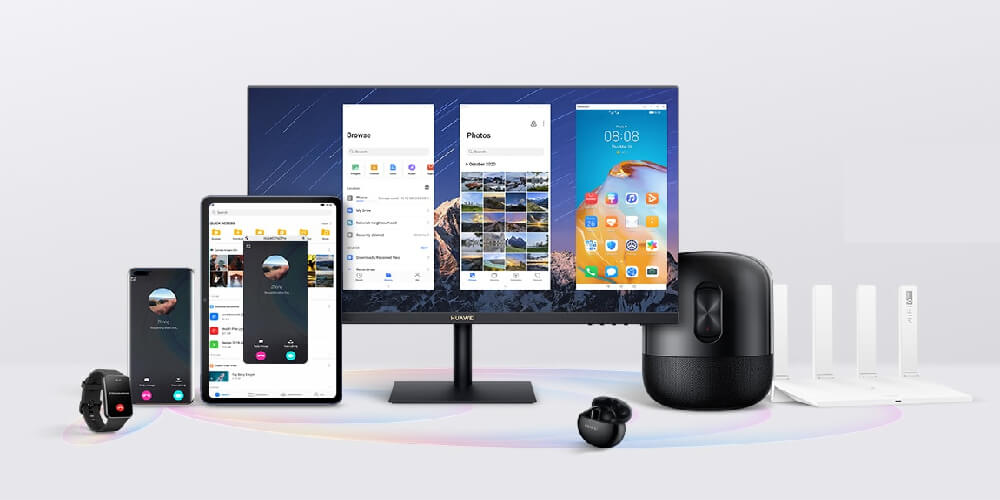Vlogging, or video blogging is hardly a new phenomenon but it’s bigger now than it has ever been. Many YouTube stars make do with the webcam built into their laptops or smartphone camera, there’s a market for those looking for better quality video and audio to increase the production values of their creations. The Sony HDR-MV1 was one of the first, and the Canon Legria Mini X Is the latest.
While the HDR-MV1 was slim and tall, the Canon Legria Mini X is squat and flat, which we much prefer. It measures 30x82x109mm so is slightly larger than the HDR-MV1 but it remains respectably light at 205g. It’s small enough to fit in a pocket or throw in a bag for impromptu videos.
The HDR-MV1 had an LCD screen, but its placement on the side of the unit meant it was difficult to frame videos when shooting ‘selfies’. The Legria Mini X’s articulating screen is a far better approach; it has a two-hinged design that can be propped up and rotated vertically for selfie videos, tilted straight back to shoot video in a more conventional way, or folded flat for storage. An orientation sensor inside the display automatically rights itself depending on use.
A kickstand in the base of the camera can be tilted and angled in various ways, although each position tilts the camera upwards, which is rarely the most flattering angle. There is a standard tripod thread in the base though, so you could always attach the camera to a tripod for more angle options.
The 2.7in LCD screen is also a capacitive touchscreen, which makes changing settings much easier than dealing with buttons. We did find some of the icons a tad small in the menus and struggled with the onscreen keyboard, as typing required a lot of precision to avoid spelling errors. Fortunately it’s not something you’ll do often. The screen is also reasonably bright, so is usable outdoors, and is a quick way of playing back footage. The 230,000-dot resolution makes footage look rather grainy, however.
The Legria Mini X has built-in Wi-Fi for connecting to the optional CameraAccess Plus app. It’s available on iOS and Android, but at time of writing Android 5.0 Lollipop isn’t supported. Both platforms work identically, letting you remotely control the camera from a phone or tablet. Live view has around a 2.5 second delay, however, which feels jarring. The Legria’s microphones also relay audio to your device, which is useful for monitoring sound. You can also connect directly to the camera to access and play back the videos from the SD card through a browser interface.
‘Monitor while Out’ mode lets you connect the camera to your home Wi-Fi, then access it remotely via the internet to use it as an IP camera. You can input your Wi-Fi details directly on the Legria’s touchscreen, which is slicker than other IP cameras that rely on companion apps or computers. Alternatively you can use WPS for push-button pairing.
Pairing the camera with a free Canon Image Gateway account will let you directly upload videos to Facebook, Twitter, YouTube and Flickr. The process can be a little slow, however, as we often found ourselves staring at loading screens while the video camera connected to the internet.