
We’ve all had the uncomfortable ‘Big Brother’ experience on the internet where a disconcertingly relevant ad pops up and demands your attention. Maybe it’s low-cost video game bundles for gamers, Toyota ads for prospective car purchases, or discount baby food for expecting mothers. It’s rarely appreciated, and never asked for. Targeted ads frequent sites like Google or Amazon, adorning the page like so many bugs splattered on your windshield.

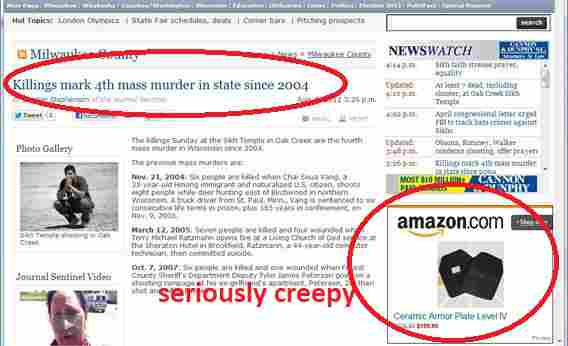
Facebook is not guiltless when it comes to targeted ads; a large portion of their generated income is achieved through collecting and selling your personal information based on our browsing habits. Companies that might suit your interests are able to get advertisement space and it’s a win-win for both Facebook and the people who can now try and sell your their products.
That’s right: It’s a win-win for everyone except you.

Firefox’s solution to stop Facebook from spying on you
On a platform where personal information is so frequently shared and accessed both publicly and privately, it’s extremely concerning to see advertisements so eerily applicable to your personal life. Facebook does have a feature where you can ask why you’re seeing a particular advertisement , and from there you’re offered a variety of toggle options to change your preferences, define who can see social actions, and control whether you see interest-based ads.
We’re grateful that Facebook has a method for controlling the ads we’re bombarded with (at least to some degree), but the process for manually shutting off and adjusting already-unwanted advertisements is tedious and frustrating, and we can’t help but be skeptical whether it’s actually going to make a difference. Fuzzify.me is a browser extension that works on both Chrome and Firefox that allows users to quickly adjust, customize, and clean out the ad preferences they receive on Facebook.
Not only that, Fuzzify also helps users understand how and why they were targeted by particular companies in the first place. With Fuzzify installed, all you have to do is click a button and it will automatically clean house , denying all manner of unwanted advertisement.
How to use Fuzzify
After you’ve installed Fuzzify, it will appear as an extension in the top right corner of your chosen browser (see above). Click it and then go check out your Facebook feed. All your ads will be highlighted in purple which means Fuzzify is taking note of them. It should look something like this:
Open the Fuzzify settings by clicking the new icon on your browser . You’ll be confronted with a list of all the advertisers that Fuzzify has found targeting you. For certain ads, you’ll also get Facebook’s reasons for targeting you.
Eliminate targeted ads
Seeing which ads are targeting you and why is handy, but our real goal is to thwart them altogether , or at least to minimize and customize their presence. Doing this is as simple as clicking the Clean your ad preferences now button on the left of the Fuzzify extension.
Scroll down the page and check any of the sections you’d like to deselect from Facebook’s ad filtering.
After you’ve chosen all the categories you’d like to unsubscribe from, click the Clean checked preferences now button up top. Note that Fuzzify won’t be able to function properly if you use an ad blocker, so you’ll have to shut that off before adjusting your Fuzzify settings. Fuzzify also will not work if you’re in incognito mode.
“By building this browser on top of existing transparency tools, we’re really relying on Facebook being honest about what it’s collecting and what it’s not collecting,” says data researcher and Mozilla Foundation fellow Rebecca Ricks. “We wanted to expand beyond a privacy tool and use it as a tool for research and accountability. You can run your own experiment to see how effective Facebook’s transparency tools actually are.”
While this does help to give us better control over which ads we’re seeing on Facebook, it doesn’t help to alleviate our concerns that Facebook is going to keep using our personal information to spew out its advertisement algorithm. But then again, maybe we’re being too paranoid. After all, wouldn’t it be helpful to come across ads on Facebook that are more in line with who we are?
Color us unconvinced.
More from Softonic
Facebook vs Facebook Lite: What are the differences between the apps? ►
How to find out what Facebook knows about you ►
How to bulk delete apps and website logins on Facebook ►
How to download all your Facebook data in just a few minutes ►