
I spend so much time on Google Docs that I do my best not to think about it. But I was forced to today — because Google Docs is acting weird .
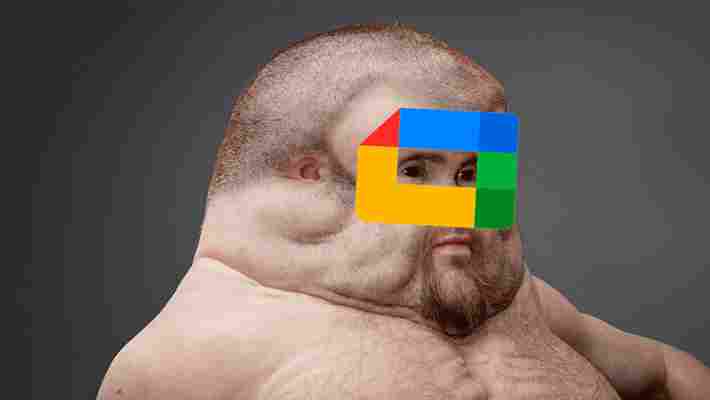
There were issues. Firstly, I couldn’t select any text on Google Docs. Secondly, much of this text was running off the page. The technical term for this, I believe, is “a shitter.”
On top of this, Google Sheets was layering text over the top of itself, making it impossible to read anything. And, I don’t know about you, but reading tends to be a big part of my Google Docs Suite experience.
Anyway, this is the sort of shit that Google Sheets has been serving me recently:
And here’s what it looked like while I was trying to write:
While the text issue in Google Sheets was kinda funny (mainly because I didn’t need to present anything), Google Docs acting weird was infuriating.
I first noticed it yesterday, and spent the afternoon closing and opening Chrome again to try and fix it. Nothing worked. Thankfully, I came across this Google community post .
Basically, it says to turn off your adblocker if Google Docs is acting weird.
And — WOULD YOU BELIEVE? — I turned off my adblocker and was able to start working again. Whether this is a good thing or not depends entirely on your view of my art.
From what I can tell at the moment, this is an issue that’s only impacting Google Docs on Chrome. Other browsers I’ve tried this on don’t have the problem — so maybe try switching to them if turning off your adblocker doesn’t work.
I wouldn’t expect this issue to last more much longer, I’d assume Google will fix it as soon as possible. This gives me just enough time to stare in the mirror and question the life choices that led me to spending most of my waking life on Google Docs.
The horror, oh god, the horror of it all.