
Smartphones have become essential tools for capturing and preserving our memories through photos. Whether it's a stunning landscape, a fun night out with friends, or a significant life event, our smartphones are always ready to snap a picture. However, as we take more photos, understanding how many images your smartphone can store becomes crucial. This awareness helps you manage your storage more effectively and avoid running into issues with space. Factors such as storage capacity, photo resolution, and file format play significant roles in determining how many photos your device can hold. In this article, we'll break down these factors, explore different storage capacities, and provide tips on managing and expanding your smartphone's storage. Let's dive into the details to ensure you never miss capturing a memorable moment due to storage constraints.
Factors Influencing Photo Storage
Determining how many photos your smartphone can store involves several key factors, primarily storage capacity and photo resolution. Smartphones typically range from 16GB to 256GB; for instance, a 16GB phone holds fewer photos than a 128GB device like the HONOR X6a, which offers generous storage for thousands of images and supports 1TB MicroSD card expansion. Additionally, photo resolution significantly impacts storage space—high-resolution images from a 50MP camera can take up around 5MB each, while lower-resolution photos may be as small as 2MB. With the HONOR X6a's ample storage, users can capture thousands of stunning, high-quality images without worry.
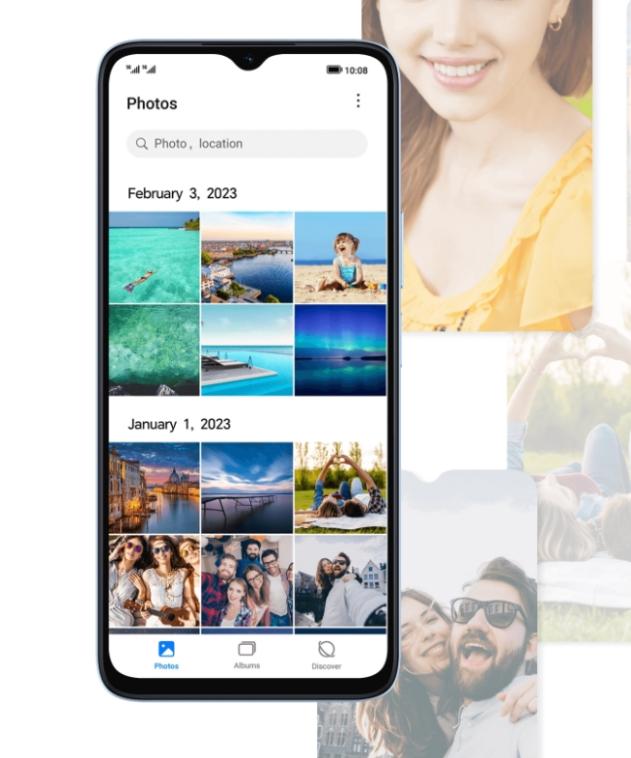
Storage Capacity Breakdown
To understand how many photos different storage capacities can hold: a 16GB smartphone typically stores 3,200 to 4,000 photos, which is like capturing moments from a few trips or gatherings; 32GB can hold about 6,400 to 8,000 photos, enough for a family vacation album; 64GB accommodates roughly 12,800 to 16,000 photos, perfect for avid photographers who enjoy documenting daily life; 128GB allows for 25,600 to 32,000 photos, ideal for someone with a large collection of travel photos; and 256GB can store around 51,200 to 64,000 photos, suitable for professionals who need to keep high-resolution images for their portfolios. Additionally, understanding photo formats and compression techniques can help optimize your storage management, making it easier to fit more memories in your device.
Photo Formats and Compression
JPEG vs. RAW
JPEG is the most common photo format and uses compression to reduce file size, making it ideal for everyday use. On average, JPEG files are smaller, ranging from 2MB to 5MB per image. RAW files, on the other hand, preserve more detail but are much larger, ranging from 20MB to 50MB per image. If you prioritize storage efficiency, JPEG is the way to go. However, with the HONOR X6a's 128GB storage, you can comfortably handle a mix of JPEG and RAW files without much hassle.
Compression Techniques
Compression reduces file size by removing some image data, which can affect quality. There are two types of compression: lossless and lossy. Lossless compression preserves the original quality of the image, while lossy compression reduces quality to achieve smaller file sizes. When managing your photo storage, consider using apps or settings that balance image quality and file size effectively. The HONOR X6a's large storage capacity allows you to experiment with various compression settings without immediately running into storage issues.
Common Issues with Smartphone Photo Storage
Running out of storage is a common issue for smartphone users, but effective management strategies can help. If your phone is low on space, it may be due to an accumulation of photos and data. Regularly deleting unnecessary images or transferring them to cloud storage can free up space. The HONOR X6a, with its 128GB storage and support for 1TB MicroSD card expansion, alleviates this concern by providing ample capacity. To efficiently manage large photo libraries, utilize apps for organization and backup, and regularly back up images to services like Google Photos or iCloud. With the HONOR X6a, you can keep your photo library organized and accessible.

Managing and Expanding Your Storage
Cloud storage solutions, such as Google Drive or Dropbox, enable you to store photos online, freeing up space on your device. These services offer various plans to suit your needs, and to maximize their benefits, regularly back up your photos and ensure a reliable internet connection for uploads. Additionally, external storage devices like SD cards or external drives provide extra space; the HONOR X6a supports MicroSD card expansion of up to 1TB, making it ideal for storing high-resolution images and videos. Choosing high-quality external storage ensures data security and reliable performance, enhancing your overall storage management.
Conclusion
Understanding your smartphone's photo storage capacity is essential for managing your memories effectively. By considering factors like storage capacity, photo resolution, and file format, you can optimize your phone’s storage to fit your needs. The HONOR X6a’s 128GB storage, combined with its support for MicroSD card expansion, offers an excellent solution for users looking to store a large number of photos without worry. Regularly managing and backing up your photo library ensures you never lose your precious memories and can always capture new ones. With these tips, you can confidently navigate your smartphone’s storage and make the most of your device’s capabilities.