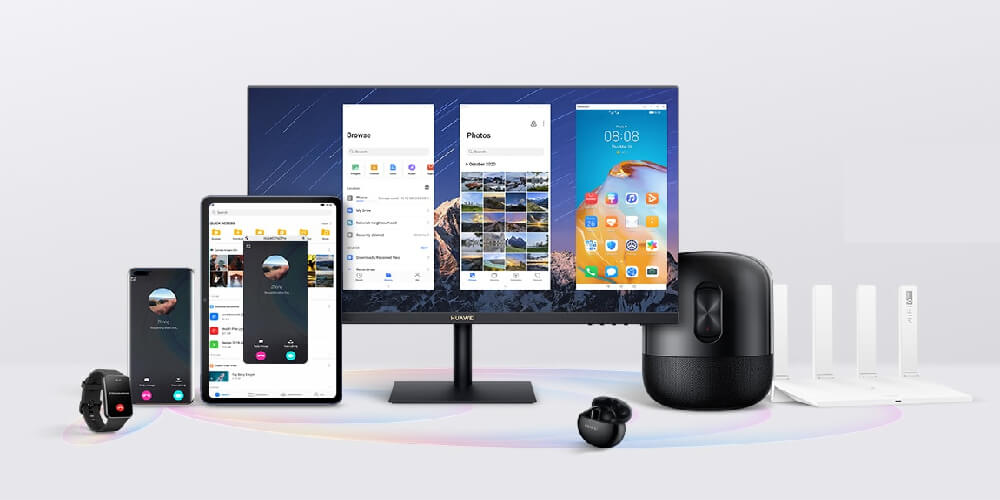Sometimes, when using the Internet Explorer, you can encounter an error that says “Cannot display the webpage” even though you are still able to use other programs requiring an internet connection. In this case, the problem might be related to the wrong web browser settings. The good news is that it’s easy to fix. Read on to discover how to fix this error.
How to Fix "Cannot Display Webpage" Error on Internet Explorer
If you have a good internet connection and your other programs work properly, the problem might refer to the Internet Explorer browser settings. To fix it, follow these steps:
Open Internet Explorer and click on Tools > Internet Options .
. Go to the Connection tab and select LAN Settings .
tab and select . Check mark Automatically detect settings and click OK
and click Finally, restart Internet Explorer and try to open the selected web page again.
Image – 123rom