
Thankfully, I came across Podcastle, a Chrome extension that solved all my problems. On the surface, it’s just a text-to-speech converter — and there are many of them out there — but it comes with extra bells and whistles that are actually useful. And unlike other text-to-speech tools, it works across tabs so you can control your listening queue and playback for several articles in one place.
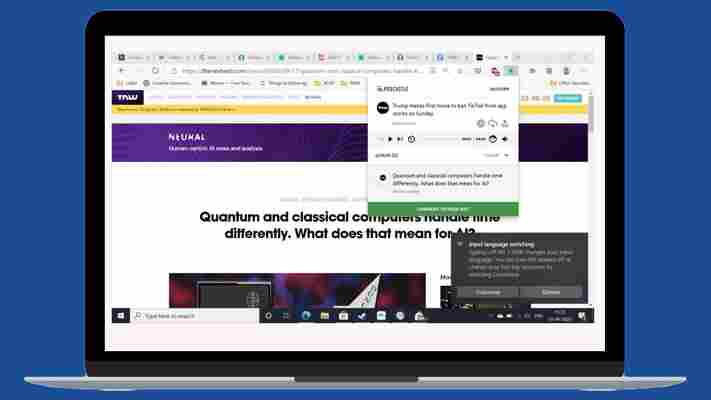
The best feature of Podcastle is the ability to make a playlist. You can just queue articles and listen to them one by one. So, often in the morning, while I’m going through the news, I line up some stories to listen to throughout the day.
You can download the extension from here . Once you’ve set it up, go to the article of your choice, click on the Podcastle icon, and click Convert to Podcast (ignore the label, there’s nothing to do with actual podcasts here) . You can start listening to it right away or build your queue by converting more articles to audio.
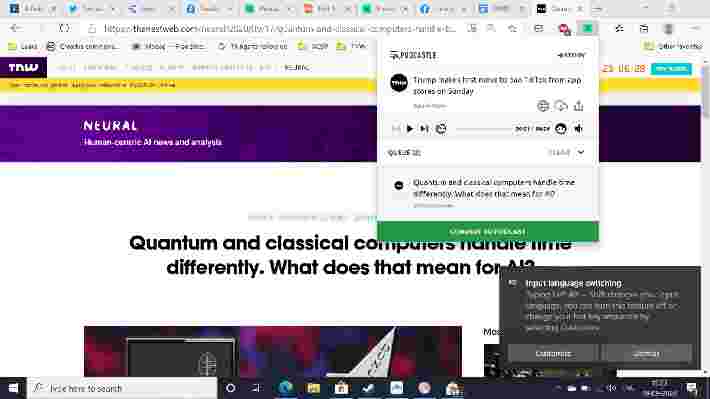
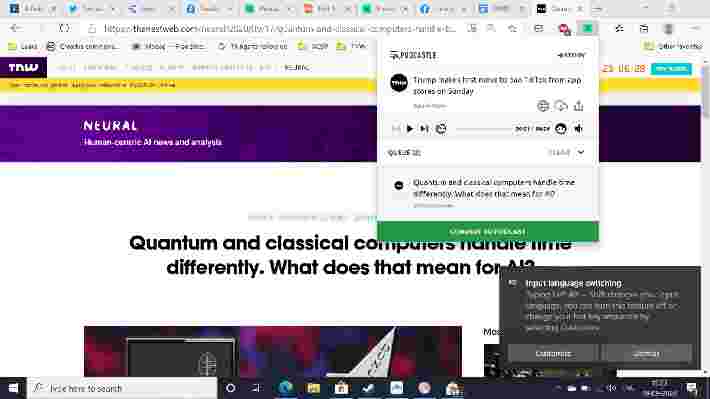
Another nice touch: once you’ve added an article to the queue, you can close that tab and it’ll still be available for you to listen to. If you want to go back to the original page, just hit the globe icon in the player.
Podcastle has a ton of other small, but useful features, such as serving up downloads of your articles as MP3s, a record of your listening history, and a circular completion indicator for articles in your queue.
Artavazd Yeritsyan, a co-founder of Podcastle.ai, told me that the team is working on adding background music while listening. The long-term vision of the company is to develop a mobile app so that you can listen to articles on the move.
You can download the Podcastle extension here .
Did you know we have an online event about digital marketing coming up? Join the Re:Brand track at TNW2020 to explore the latest brand marketing tech, trends, and challenges.