
Vivaldi browser has had a unique approach to tab management. Over the years, it has introduced features such as stacking, muting, and pinning tab s ; it also lets you view two tabs in a split-screen mode in one window.
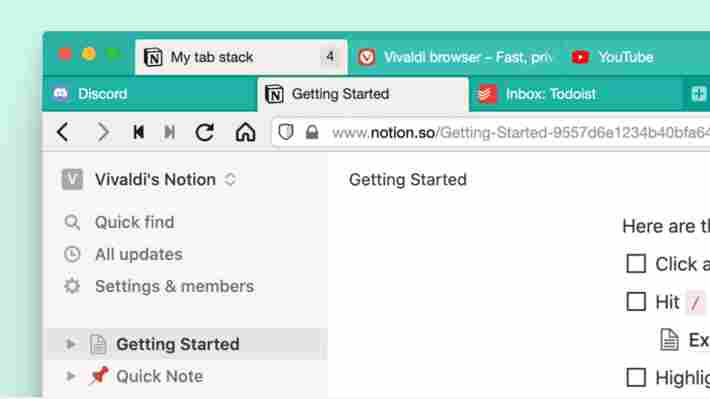
The brainchild of Opera co-founder Jon von Tetzchner is getting a hot new feature with Vivaldi’s latest update — two-level stacked tabs. I’m excited about this as this makes navigating through groups much easier. Sure, it takes a bit more screen space, but I’m willing to give that up in exchange for a tidy-looking browser window.
You can form a two-level tab stack by selecting multiple tabs. You’ll see all the tabs under the new group in another tab bar below the default one. Take a look at the two-level tab stack feature in action in the GIF below.
If you don’t want to use two-level stacking, you can still use compact stacking to save some screen space — you’ll have to hover on a group to check out its tabs for this setting. You can change this behavior by heading to Settings > Tabs > Stacked Tabs.
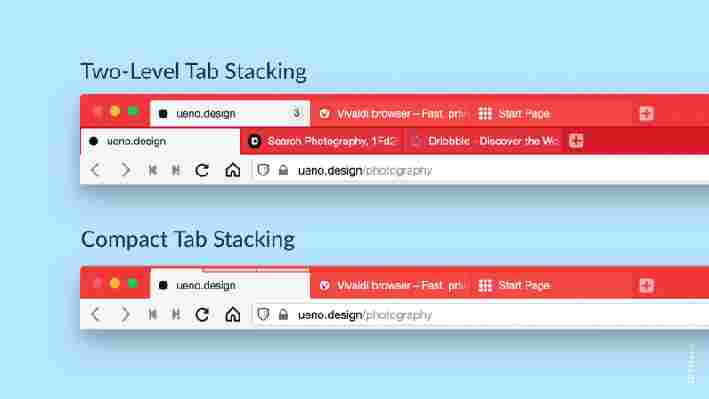
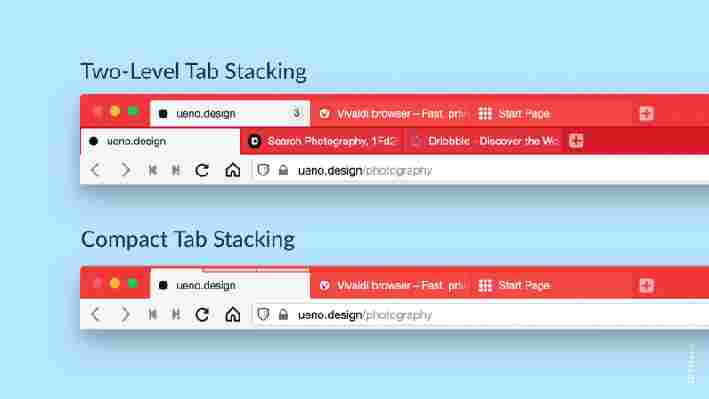
Other browsers such as Chrome has a feature that groups tabs, but when a group is expanded, all its tabs are visible in the main bar. A solution like Vivaldi’s would mean that the main tab bar remains clutter-free.
Currently, this functionality is available just for the desktop version of Vivaldi. You can download the latest version of the browser here .