
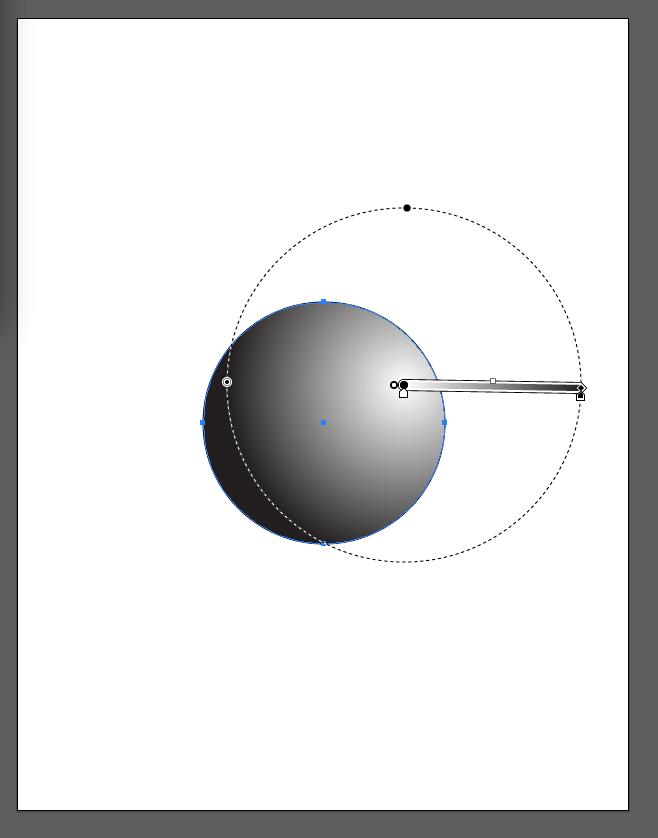
Why doesn't the gradient tool appear over the object I've applied it to in Illustrator CS6? I have to click and hold down to adjust the size of the gradient on an object or just use the gradient window. But now I am unable to edit the perimeters of a radial gradient like I use to do in CS5. In CS5 the bar would stay visible over the object until you clicked out of the gradient bar in illustrator. Is my software bugged or is this simply a disappointing new feature in CS6?
edited Oct 24 '13 at 14:45
asked Jul 26 '13 at 14:00
4
Kind of late but hope my answer can be of help.
So the control that you are looking for is called the "Gradient annotator" can might be switched off accidentally by pressing the shortcut "cmd + opt + G" for mac. Not so sure about Windows.
To reactivate it simply press the shortcut again or go to View > Show Gradient Annotator and you should have the gradient controls back on.
answered Nov 11 '13 at 4:16
1
All good answers (I'm working in CS 5.5) I've had this problem and also noticed that even though groups and compound paths may cause issues with gradients, they do not make gradients impossible. Sometimes you have to Ungroup, Release Compound Path (Object/Compound Path/...), then re-make the compound path (if there was one to begin with) and re-Group. Usually this will fix the problem for me.
answered Jun 5 '14 at 17:42
1
I didn't see a response for the Windows version, but there it is Ctrl+Alt+G to turn it back on.
edited May 21 '17 at 12:47
answered Oct 13 '14 at 0:55
1
They haven't removed this feature. Make sure that you have the object selected, a radial gradient has already been applied, and you have the gradient tool currently being used.
answered Jul 26 '13 at 14:08
2
I've run into this bug for years. It's most definitely not cause by groupings or compound paths, as I've used the gradient tool within them plenty of times. Sometimes simply restarting illustrator will bring the tool back, but not always. I've never found a consistent method for fixing this outside of just remaking the object and re-applying the gradient.
It seems to happen most often when I'm running low on memory.
answered Jul 31 '14 at 16:16
This was driving me nuts, but it's simple.
If the Gradient Annotator (⌥⌘G) is enabled / hasn't been disabled, and the little Gradient Window (⌘F9) is open; just select the relevant object and hit G.
It'll make the proper switch to the Gradient tool, and the device will appear. When you switch to a gradient via the main colour selector, it doesn't make the switch. That's all it is.
answered Nov 9 '18 at 2:25
Is my software bugged or is this simply a disappointing new feature in CS6?
This is not a bug. Check that your shape isn't a Compound path or grouped.
edited Dec 4 '13 at 16:04
answered Dec 4 '13 at 14:39
Highly active question. Earn 10 reputation (not counting the association bonus) in order to answer this question. The reputation requirement helps protect this question from spam and non-answer activity.
Not the answer you're looking for? Browse other questions tagged adobe-illustrator cs6gradient tools or ask your own question.